Nodezilla PeerSnap User Guide

This is preliminary documentation and software. Please report any problems or questions directly to the Contact address.
Table Of Contents
Introduction to PeerSnap
PeerSnap is a small application built on top of the Nodezilla Secure Grid protocol allowing you to share digital photo
albums with your friends.
Photos are available as thumbnails to preview, and the full size image can be downloaded very simply if you see something you want to keep or print. Your albums are only available to people you choose, and are stored encrypted on the NZ Grid. Using the NZ grid provides the ability to retrieve photos even if the album-maker is not online all the time. PeerSnap handles 2 kinds of Photo Albums: local and remote:
Photos are available as thumbnails to preview, and the full size image can be downloaded very simply if you see something you want to keep or print. Your albums are only available to people you choose, and are stored encrypted on the NZ Grid. Using the NZ grid provides the ability to retrieve photos even if the album-maker is not online all the time. PeerSnap handles 2 kinds of Photo Albums: local and remote:
- Local: The album you create for your friends using photos stored on your computer.
- Remote: Albums that have been created by your friends, and that you subscribed to.
How do I use it ?
First of all, you will need the following components:
- Nodezilla Network Agent 0.4.3 or higher
- The PeerSnap Client (Available here)
I want to create an album for my friends
Once PeerSnap is started, click the "Create Local Album" button:
 button to save it to the network.
You can then click on the
button to save it to the network.
You can then click on the  button to copy the Magnet Link corresponding to this album
to your system clipboard. For instance, you can then paste it to your favorite email application, and send it to your friends !
button to copy the Magnet Link corresponding to this album
to your system clipboard. For instance, you can then paste it to your favorite email application, and send it to your friends !
A typical magnet looks like this:
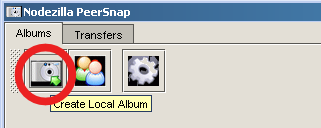
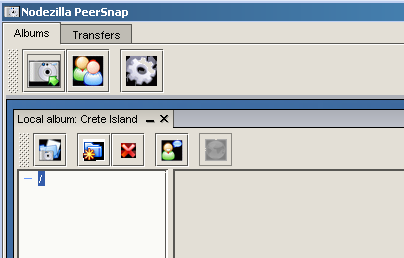
 : To add photos from a directory on your hard disk.
: To add photos from a directory on your hard disk. : To add a new virtual folder to your album.
: To add a new virtual folder to your album. : To remove a folder from your album.
: To remove a folder from your album. : To copy to your clipboard the Magnet Link allowing your friend to access your album.
: To copy to your clipboard the Magnet Link allowing your friend to access your album. : To publish your album on the Nodezilla Grid, this must be done after each change to your album.
: To publish your album on the Nodezilla Grid, this must be done after each change to your album.
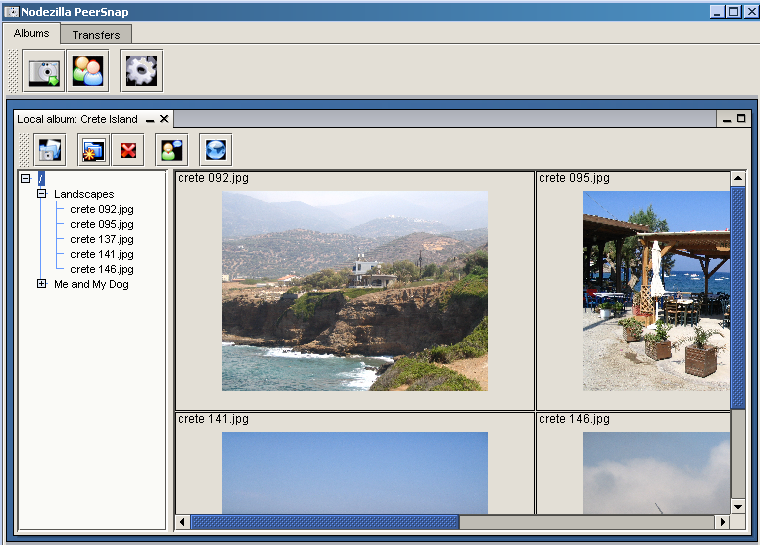
 button to save it to the network.
You can then click on the
button to save it to the network.
You can then click on the  button to copy the Magnet Link corresponding to this album
to your system clipboard. For instance, you can then paste it to your favorite email application, and send it to your friends !
button to copy the Magnet Link corresponding to this album
to your system clipboard. For instance, you can then paste it to your favorite email application, and send it to your friends !A typical magnet looks like this:
magnet:?xt=urn:sha1:7e0c7b97a9d35548ec2d8fe30bcbd9790ce6087f&dn=Crete+IslandOnce your friend has used this link to access one of your albums, they will receive the updates which you'll do to this album automagically. Now what do your friends do with this Magnet Link ?
I want to see my friend's album !
Click on the "Subscribe to album" icon:
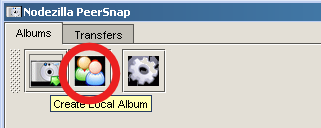
Advanced topics
How about privacy ?
Thumbnails are encrypted, and links from album to full-size images are encrypted. The key, is the magnet
link. Even if the Grid system of Nodeilla makes data spreaded all over active nodes, if someone doesn't have the corresponding
magnet, they won't be able to see anything. Your dog's photos are safe. Clear enough ?
How long does it take for my newly created/updated album to be available for my friends ?
15 minutes should be ok.
How do I copy/move/backups my album from one machine to another ?
Just copy the content of the
evl_data/photoalbum directory to another Nodezilla Agent installation and you'll be done.