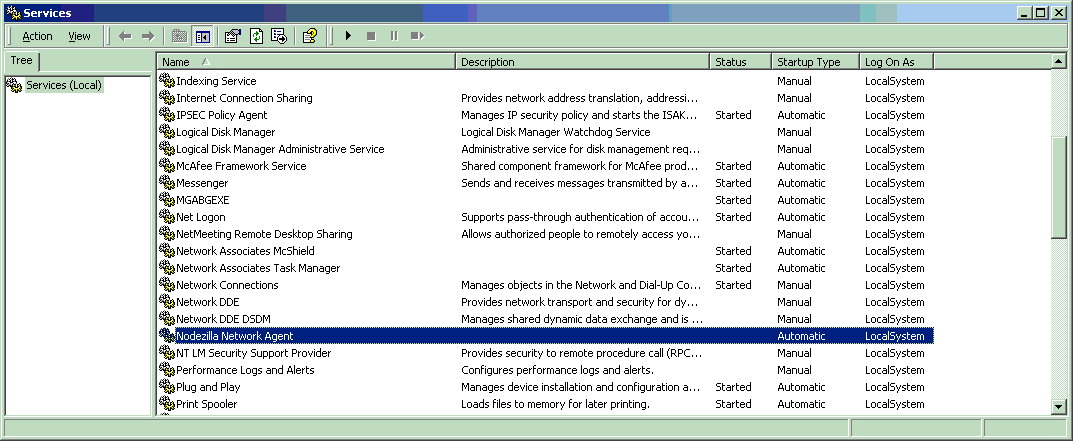FAQ & Troubleshooting

General
- If I understood well the 'persistent' part, I have to donate disk space and bandwidth ?
- What is a permanent node ?
- If I run a permanent node, will it perform better?
- What is a NodeID ?
- What is Anonymity and what is Identification ?
- Why should I use Nodezilla if my *insert_your_favorite_p2p_program_here* does better job at retrieving gigs ?
- I do not understand download status (and I got errors)
- How are NZ and Freenet related ?
- Do I need to run both the Network Agent and Client to download something ?
- Is there a Web interface like eMule ?
- How can I know the number of nodes in the grid ?
- Why is there no source counting when downloading a file ?
- I have a bunch of errors like this in the log file: ACE_SSL (704|1100) error code: 336216132 - error:140A4044:SSL
NAT/Firewalling/Routers
- I use a firewall, what ports do I need to open ?
- I use a Gateway/NAT/Port Forwarding device, what ports do I need to forward ?
- Modems/routers that are known to have problems with P2P apps (from Azureus, but applies to all P2P applications)
- Special note for users with Linksys WRT54G/GL/GS routers, there are severe problems with them when running any P2P app (read for fix)
- Does Nodezilla support UPnP (Universal Plug'n'Play) ?
Windows specific
- How can I have icons for Nodezilla on my Desktop ?
- Nodezilla eats my CPU at 100% !!!?!!! (windows version)
- How can I stop the nodezilla.exe process running in background ? (Windows version)
- Nodezilla won't start, and I have "Nodezilla : Unable to bootstrap nzagent.dll." in the startup-agent.log file
Linux specific
- There are a dozen of nodezilla processes showing in my ps !!?!!
- I'm unable to download anything through the Azureus plugin !
General
If I understood well the 'persistent' part, I have to donate disk space and bandwidth ?
These resources will be used to achieve better performances/capabilities for the whole Grid.
What is a permanent node ?
If I run a permanent node, will it perform better?
What is a NodeID ?
What is Anonymity and what is Identification ?
Why should I use Nodezilla if my *insert_your_favorite_p2p_program_here* does better job at retrieving gigs ?
I do not understand download status (and I got errors)
How are NZ and Freenet related ?
Both are targeted at large scale grid networking, but they do not use the same kind of algorithms (this is from my understanding of this document).
Freenet uses statistical routing which try to 'learn' where keys can be found from previous answers and answers latencies, EVL uses deterministic routing where a node knows for sure where a key can be found (or can be sure the key doesn't exist), no learning time, of course, as a drawback the join time for a new node in an EVL topology is longer.
In this respect it's much more closer to Pastry grid topology.
Do I need to run both the Network Agent and Client to download something ?
Is there a Web interface like eMule ?
How can I know the number of nodes in the grid ?
It's is however possible to compute through statistical mathematics a rough estimate of how many nodes are currently online by examining the content of a routing table. This is currently not implemented.
Why is there no source counting when downloading a file ?
I have a bunch of errors like this in the log file: ACE_SSL (704|1100) error code: 336216132 - error:140A4044:SSL
NAT/Firewalling/Routers
I use a firewall, what ports do I need to open ?
See more infos here.
I use a Gateway/NAT/Port Forwarding device, what ports do I need to forward ?
See more infos here.
Modems/routers that are known to have problems with P2P apps (from Azureus, but applies to all P2P applications)
List of routers that have problems with P2P applications, if you have one of those... either try the solution specified with it (if there is any), update the firmware or get a new one.
Reason not yet verified
- Apple Airport Extreme (802.11g wireless with 128-bit WEP)
Due to too many connections
- SpeedStream 5660 in Router/NAPT configuration. There is no firmware newer than 2.(3).7. Switch to bridged mode and firewall your network to fix it. Otherwise, when it dies just power-cycle the router and continue on.
The following modems/routers have known problems with too many global connections, limiting them to 200 or less should fix the problems:
- D-Link 302G
- D-Link DI-624
- D-Link DSL-G664T
- Linksys BEFSR41V4/BESR41
- Linksys Wireless-B
- Netgear DG632
- Netgear DG834G
- Netgear MR814
- Netgear WGT524
- Netgear Rangemax 802.11n WPN824
- W-Linx MB401-S (and SMC Barricade 7004 BR, which is identical in construction)
- Westell 6100
Due to UPnP
- Most D-Link 5xx and 6xx (can also be caused by too many connections)
- D-Link DI-604
- Dynalink RTA1025W
- TP-LINK TL-R410
- ZyXEL Prestige 660H(W) (Firmware versions PE8+ will fix this)
- Some SpeedStreams
Due to Port Forwarding
- D-Link DI-514 (not port forwarding UDP protocol consistently)
Common fixes for routers/modems freezing/crashing/etc
- Updating the router firmware
- Turning off the UPnP (in the client and in the router) and doing manual port forwarding
- Restricting the number of global connections to 200 or less (may need to go below 100, depending on the router)
- Putting the modem/router into bridge or gateway mode (doesn't apply to modems that aren't routers)
- Getting a new router/modem
Sourced from (with some modifications): Bad routers - AzureusWiki
Special note for users with Linksys WRT54G/GL/GS routers, there are severe problems with them when running any P2P app (read for fix)
The following note does NOT apply to WRT54G/GS v5 and up! Use the latest official firmware (1.00.9+) with those, they do not suffer from this specific problem (though they do suffer from different problems).
The default firmware for Linksys (and all replacement firmwares except for the latest DD-WRT and HyperWRT Thibor) have a severe problem where they track old connections for FIVE days, which causes the router to hang when using P2P apps, or any software that generates a lot of connections.
Linksys has yet to address this issue, but there is a fix. If you use alternative firmware, you can put in a start-up script to fix this problem. DD-WRT and HyperWRT support custom start-up scripts.
- HyperWRT Thibor (14+) (54G/GL/GS only, excluding hardware revision V5 of 54G/GS)
- DD-WRT (v23+)(54G/GL/GS excluding hardware revision V5 of 54G)
I am not responsible if you screw up your router, so you do this at your own risk. This page has instructions on recovering a bricked router.
If you experience any strange issues or performance problems, clear your NVRAM, and if all else fails, try changing firmwares (but make sure you clear the NVRAM afterwards!)
You should avoid upgrading over a wireless connection, since the connection may drop out and brick the router.
To upgrade the firmware follow the instructions on the download section of Thibor's page if flashing to HyperWRT Thibor, and make sure you download the correct firmware version for your router!
Neither DD-WRT v23+ nor DD-WRT Thibor14+ require these steps, but older versions of HyperWRT tofu/Thibor do. If you are on an old DD-WRT, you MUST upgrade to v23 SP2 or later.
- The following instuctions for HyperWRT tofu and older Thibors.
- Go to the web interface (default password is admin) by typing http://192.168.1.1 into your browser.
- Click Administration, then Edit Startup. Put the following commands in the box:
echo 1 > /proc/sys/net/ipv4/icmp_echo_ignore_broadcasts
echo 1 > /proc/sys/net/ipv4/icmp_ignore_bogus_error_responses
echo "600 1800 120 60 120 120 10 60 30 120" > /proc/sys/net/ipv4/ip_conntrack_tcp_timeouts
- Click Save, close the window, then click Save settings.
- Reboot the router (the Administration page has a Reboot button) and you'll be done.
To upgrade to DD-WRT, follow the instructions on this page. WRT54G v4 Installation Tutorial.
- The following instructions are for DD-WRT v23 or later only.
- Enter the following values at 'Web-Admin -> Administration -> Management -> IP Filter Settings'
- Maximum Ports: 4096
- TCP Timeout (s): 300 (decrease if you have many TCP connections)
- UDP Timeout (s): 300 (decrease if you have many UDP connections)
- Save Settings and then Reboot Router
For a detailed explanation of what these settings do, see Router Slowdown @ DD-WRT Wiki
Remember, I am not responsible if you screw up your router, so it's your problem if something goes wrong. However, if something does go wrong, this page has instructions on recovering a bricked ("dead") router.
If you require further assistance with either firmware, please visit HyperWRT.org (the main site does not have the latest builds however), HyperWRT Forum's Advanced Help Section, DD-WRT.org, and DD-WRT's Wiki.
Does Nodezilla support UPnP (Universal Plug'n'Play) ?
Yes, through NetDiagnostics an independant utility located here: http://jws.nodezilla.net/dev/jws/netcheck.jnlp . The documentation is here
Windows specific
How can I have icons for Nodezilla on my Desktop ?
Nodezilla eats my CPU at 100% !!!?!!! (windows version)
How can I stop the nodezilla.exe process running in background ? (Windows version)
Or, from the 'Start Menu', select 'Run', and enter '
services.msc', you will see something like
the following, select the 'stop' button on the Nodezilla service.
The nodezilla.exe may take up to 2 minutes to terminate cleanly.